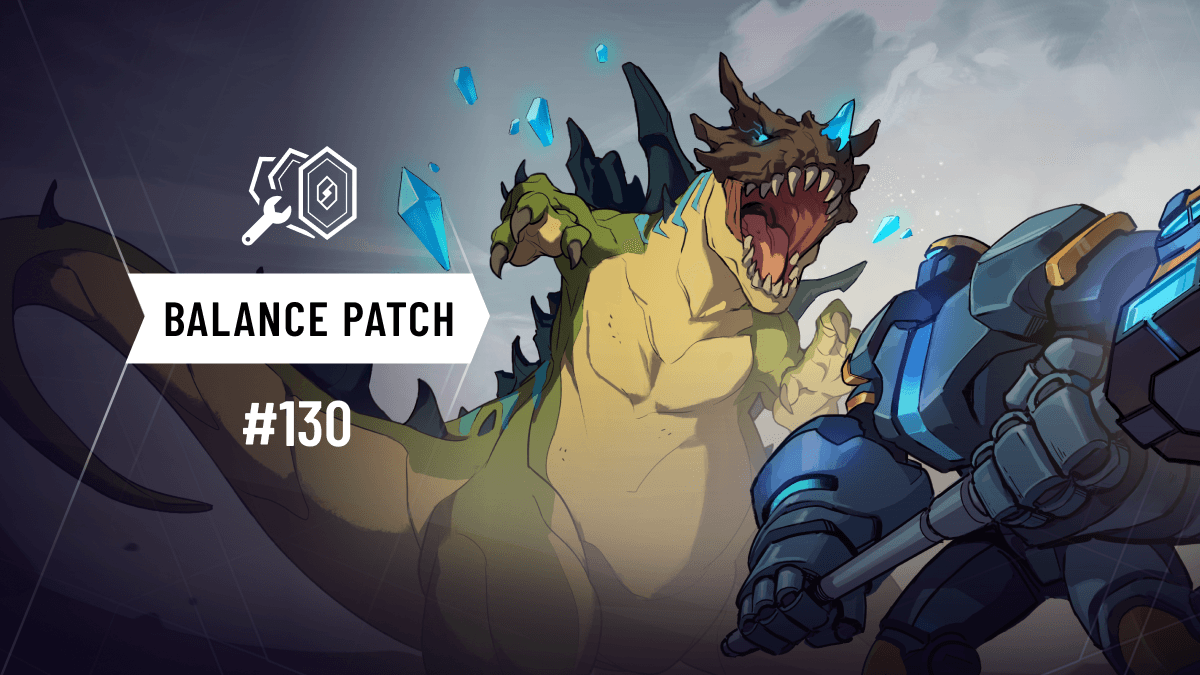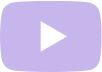Welcome to Sky #1: The Basics of SkyWeaver

Hello everyone, welcome to Horizon's introductory blog series on the design, gameplay and strategy of SkyWeaver. I’m Coulter Baker, game designer at Horizon Games, working together with Jon Loucks on our new Digital Trading Card Game, SkyWeaver. It is my pleasure to welcome you to this series on SkyWeaver's gameplay and strategy, and share insights on how the game's design is progressing. The game is still in private beta, and may be tweaked and changed as we progress in development, so keep that in mind when you're reading through these posts.
Let’s jump right into some of the first things you should learn about playing SkyWeaver!
Update: We've published a lot more on this blog series for you to sink your teeth into - Check out all our posts to date, covering a variety of important topics:
Post 1 - The Basics of SkyWeaver
Post 2 - Player Actions
Post 3 - Keywords
Post 4 - Enchantments
Post 5 - Prisms
Post 6 - Discovery Mode
Post 7 - Elements of SkyWeaver
Post 8 - Constructed Deckbuilding Part 1
Post 9 - Constructed Deckbuilding Part 2
Post 10 - Top Cards of 2019 Part 1
Post 11 - Top Cards of 2019 Part 2
Post 12 - Top Cards of 2019 Part 3
Post 13 - Introducing Intellect
Card Types
Within SkyWeaver, there are two primary card types: Units, which stay in play and fight and defend against other Units, and Spells, which provide immediate one-time effects which change the flow of gameplay, whether via destroying Units, buffing them, summoning them, healing or damaging Heroes, drawing cards, etc. Each of these card types has a distinct design, border, and components that are worth familiarizing yourself with.
Unit Cards
Units are your allies in battle. Once played, they remain in play until they run out of health or are removed by some other effect. Units generally cannot attack the same turn that they are played. They enter play “sleeping” and need a turn to get ready to attack.
1. Mana Cost
The amount of Mana needed to play this Unit from your hand.
2. Attached Spell
Some Units have Spells attached to them. These are just like any other Spell, and have their own Mana cost, that you see on the top left. They can be used during your turn whenever you have Mana to play them, even the turn you summon the Unit.
3. Abilities
Most Units have one or more special abilities. These can be Combat Keywords, like Armor and Banner, which are shared by many Units. Or special abilities which have unique effects, like Mighty Steed’s ability to grant Armor to your Hero.
4. Power
The Unit’s power. This is how much damage it will deal when attacking or being attacked by other Units and/or the opposing Hero.
5. Health
This is how much damage the Unit can sustain before being destroyed and sent to the Graveyard. Damage is permanent. For example, if a Unit with 3 health takes 2 damage, it will never regain that health until it leaves play or gains health via another effect.
6. Prism Symbol
This symbol shows the Prism the card is a part of. Avatar of Light is a part of the Heart Prism. It is also possible for a Unit of one Prism to have an attached Spell from a different Prism.
If a card has no Prism symbol, this means that it is a “token” card, and cannot naturally be put into a deck, and will only be found attached to other cards or generated by them. Cards like Snake and Zap fall into this category.
Spell Cards
These cards offer immediate one-use effects and are then sent to the Graveyard. Spells can often allow you to damage or destroy your opponent’s Units, or strengthen your own.
1. Cost
The amount of Mana needed to play the Spell from your hand, or from a character it is attached to.
2. Abilities/Effect
The effect the Spell will immediately apply when used. As an example, the Rosewater Charm Spell pictured above will give your Hero +6 Health the moment you play it. And, it will give you +1 Mana on your next turn.
3. Prism Symbol
Shows the Prism the card belongs to.
Your Hero, Opponent, & Objectives
Jumping into a game, the first thing you’re likely to notice are the two characters that begin the game in play. These are your Hero (at bottom) and your opponent’s Hero (at top).

Within SkyWeaver, your Hero operates similarly to a Unit. It has power and health, and can attack and fight against foes. Be careful though - If your Hero’s health drops to 0, you’ll lose!
You’ll gain experience every time you complete a game, which will enable you to level up, unlocking new cards to expand and improve your decks and collection, as well as rising up through the ranks and leaderboards, allowing you to earn tradable SkyWeaver Cards as rewards - read more about that in our Enter the Ranks article.

Mulligan, Hands, Mana, and Attached Spells
At the beginning of each match, both players perform their opening mulligan, where they draw seven cards from their decks, and then can choose four of those seven to keep as their opening hand. The remaining three will go back into your deck and can be drawn later. When picking your starting 4 cards, try to ensure you have some that can be played early in the game, so as not to be overrun in the first few turns. If you need help, the game will suggest four cards, and put a slight purple glow around them. If you run out of time, these cards will also be auto-selected as your hand, ensuring that even if you miss the mulligan phase by accident, you will have a decent start.
After completing the mulligan phase, your chosen four cards will become your hand, and are available for you to play any time you have Mana to do so. Any cards you can currently play will have a green aura to show you have enough available Mana to play them. With Spells, you may also need the right target - for example, if there are no Units, you cannot play a card like Stone Fist.
When determining your turn by turn strategy, it's important to consider your Mana at the bottom-right side of the screen. You’ll gain one maximum Mana every turn, and your Mana will refill up to its maximum.
Within SkyWeaver, there is almost no limit to the maximum Mana you can hold at once. Rather than capping at 10 or even 20, you can have up to 99 max Mana! Each player starts with 1 max Mana. The player who goes first does not increase their max Mana on their first turn.
Beyond Spells and Units in your hand, Spells in SkyWeaver can also be found attached to your Units and Hero. At the beginning of the game, each player’s Hero starts with one of two possible Spells - Mana Potion, if they’re going second, or Mana Flask, If they’re going first. Knowing when and how to get the most value out of these can turn the tide of a match.
An attached Spell works just like a Spell in your hand. You can cast it by clicking its circular token and dragging it off the character it is attached to. One thing to keep in mind, however, is that if a Unit carrying an attached Spell is destroyed, that Spell will be lost along with it, so be careful when playing a Unit with a Spell attached to it, as unless you use the spell immediately, you risk your opponent destroying the Unit and costing you both the Unit and Spell.
Furthermore, while every character in SkyWeaver can hold an attached Spell, (though not all will start with one) any given character can only carry one attachment at a time. If they receive a new one, it will overwrite any other attachment they were already holding. There’s a special type of attachment known as an Enchant, which is different from an attached Spell, which is covered in Post 4 - Enchants.
Graveyard, Deck, and Timer
Whenever you play a Spell, or one of your Units is destroyed, it will be placed in your Graveyard. You can click on either player's Graveyard to see a list of all cards in it. Certain cards and effects can also allow you to revive and reuse cards from the Graveyard, so it can be wise to keep tabs on it.
In addition to the graveyards, you can also check which cards are in your deck by tapping on it at the right side of the screen. Cards that started out in the deck but you have since drawn will be shown faded out.
In order to keep games moving along, SkyWeaver has a responsive timer, to ensure players cannot stall, but also that they won’t run out of time if they are still making meaningful plays. The timer burns down constantly, but will extend a slight amount each time you play a card, attack, or take any other action, allowing you to create and engage in more complex combos without running out of time mid-play.
Additionally, to help players know when they can end their turn without missing any actions, if you have no possible attacks left to make or cards available to play, the end turn button in the bottom right corner will glow to let you know it's safe to pass your turn without missing anything.
That's all for this post, check back soon for more SkyWeaver info!
Lethal Puzzle
See if you can figure out how to defeat your opponent using the game state presented below, in just one turn! Solution will be in the next post!
To chat with me and the rest of the Horizon Games team & our community, join our Discord server! Subscribe to our subreddit to share your ideas, and follow the SkyWeaver account on Twitter if you just want to say hey!
If you haven't already, be sure to sign up to become a SkyWeaver now and to join our waitlist to be invited into our private beta and check out all these new features for yourself.
Check back here again soon, and to get notified on our latest blog posts, subscribe to our newsletter.

Recent Posts